Calling Swift code from Node JS
For the last 4 years, on a daily basis, I’ve been writing either JavaScript/TypeScript code (mostly React for the web) or Swift code (mostly for iOS). I sometimes feel like Megan at the beginning of Daddy’s Home 2 when she goes on stage to reveal that she wants a normal Christmas instead of having to celebrate two Christmases in two families1.
Yes, I sometimes want my 2 co-languages to live under the same roof.
How can JavaScript & Swift interact
JavaScript and Swift can interact in many different ways. A non-exhaustive list:
- Running JavaScript from Swift code. Thanks to JavaScriptCore, this option is straightforward. I gave a talk about it during a Paris CocoaHeads session2;
- Running Swift code from JavaScript inside the browser. Thanks to the Swift WASM project, this option is pretty easy as well. But I couldn’t find a good use case for it. And during my POC, a simple Hello World being displayed in the browser would weigh almost 40 MB and I didn’t pursue this lead.
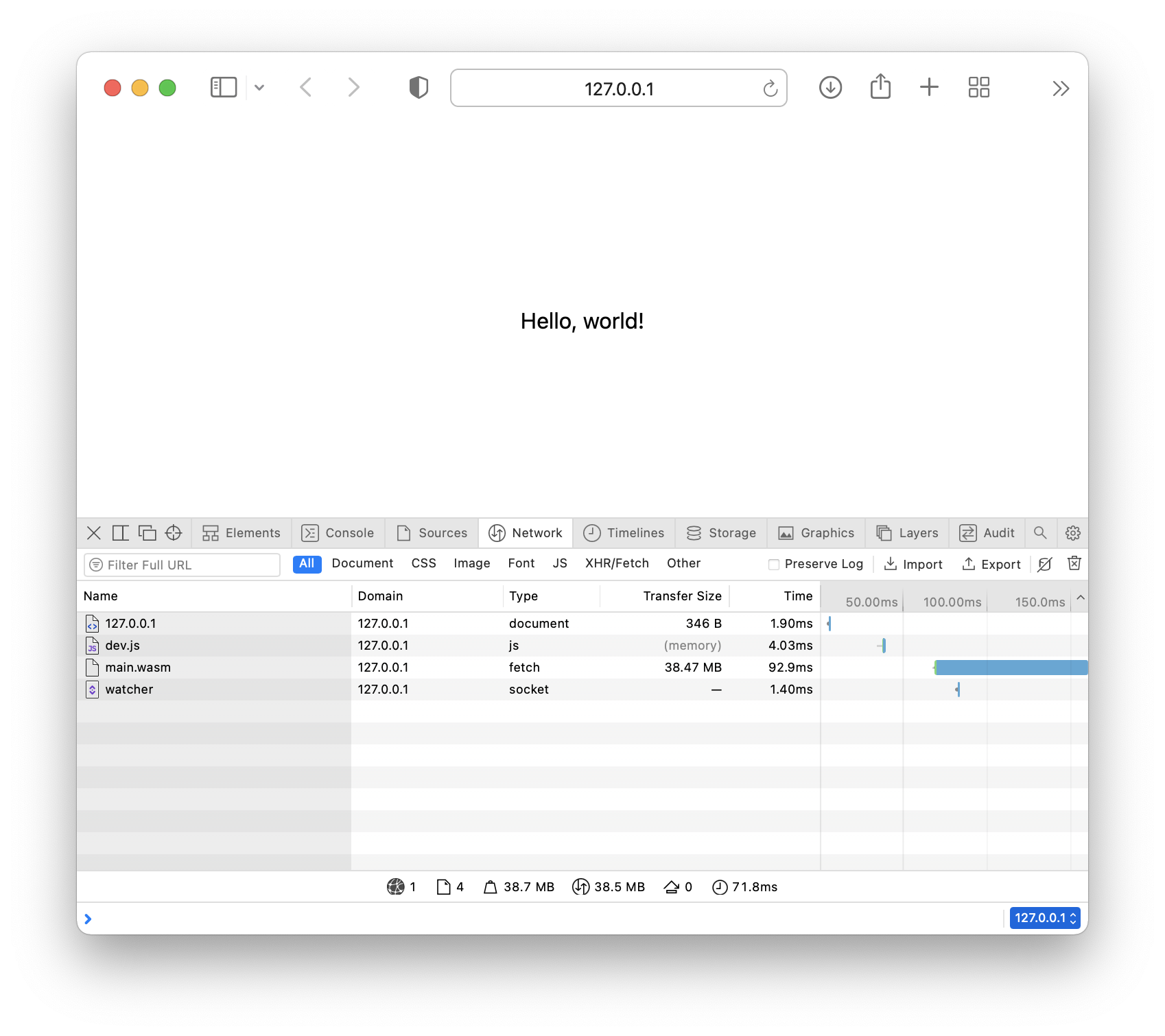
- 👉 Running Swift code from JavaScript in the terminal with Node 👈. This interaction is what this post is about! A use case could be to write a command line interface that would use oclif for user interactions while running Swift code under the hood. Sweet. I am sure there are other possible Javascript/Swift interactions. If you can think of one, pull requests are welcome.
A classic way for 2 languages to run hand-in-hand is to run hand-in-hand-in-hand with a dynamic library in the middle. Our plan is:
- Write a greeting function with Swift;
- Turn this code into a dynamic library;
- Use this dynamic library with Node.
Writing a dynamic library in Swift
In real-life, the plan was trickier and there was a lot of back and forth between all the steps.
We can first create a dynamic library using Swift Package Manager:
// Package.swift
.library(name: "MyDynamicLibrary", type: .dynamic, targets: ["MyLibrary"])
Pretty basic. Let’s move on to a greeting function that will greet what is passed as an argument.
My oh-so-naive first draft of interfacable code looked like this:
public func greet(name: String) -> String {
return "Hello, \(name)!"
}
But my successful attempt ended up looking like this:
@_cdecl("greet")
public func greet(
cStringName: UnsafePointer<Int8>,
outputSize: Int16,
output: UnsafeMutablePointer<Int8>
) -> Bool {
let name = String(cString: cStringName)
let cString = "Hello, \(name)!".cString(using: .utf8)!
for (index, char) in cString.enumerated() {
if (index >= outputSize) {
return false
}
output.advanced(by: index).pointee = char
}
return true
}
Lessons learned:
- An interoperable string is called a C String, which translates to a
UnsafePointer<Int8>; - Returning the output — a pointer — as a result of the function will result in
an error. Instead, returning a boolean — a value — indicating the success of
the execution makes more sense. My guess is that the library would release the
memory as soon as the function had returned, hence preventing Node to read
something meaningful in memory. Responsibilities should be switched and the
caller should provide writable memory where the library will copy the greeting
so that the caller can read it. And thus, for a proper error management and
prevent dreaded
segmentation faulterrors, the caller needs to mention how big the memory allocation is to the library; nm -gUis a command line tool that will display the list of external symbols of a dynamic library;- In order for the library to include searchable symbols, we need to use this
@_cdeclannotation that is private with Swift.
Rough trip. But it was fun.
Using the dynamic library from Node
Similarly, this is the end result for the Node code.
var ffi = require("ffi-napi");
var myLib = ffi.Library(
"../MyLibrary/.build/x86_64-apple-macosx/debug/libMyDynamicLibrary.dylib",
{
greet: ["bool", ["string", "int", "string"]],
}
);
const maxStringLength = 20;
const theStringBuffer = Buffer.alloc(maxStringLength);
const isSuccess = myLib.greet("Mick", maxStringLength, theStringBuffer);
if (isSuccess) {
// Retrieve and convert the result back to a JavaScript string
var theString = theStringBuffer.toString("utf-8");
console.log(`The string: ${theString}`);
process.exit(0);
} else {
console.error(`Calling greet failed.`);
process.exit(1);
}
Lesson learned: interoperating with our dynamic library requires a certain kind
of library called a FFI, standing for Foreign Function Interface. The
ffi module didn’t work. Not sure why 🤷. ffi-napi did work. Its
documentation is good enough to get inspired by examples for simple use cases.
Conclusion
➜ node index.js
The string: --Hello, Mick!--
💪🎉 Node provided the argument, but the greeting is done with Swift.
Epilogue
Please watch Daddy’s Home 2.